PlasmaPy Plasma
Attention
This functionality is under development. Backward incompatible changes might occur in future releases.
Overview
One of the core classes in PlasmaPy is
Plasma. In order to make it easy to work with
different plasma data in PlasmaPy, the
Plasma object provides a number of methods for
commonly existing plasmas in nature.
All Plasma objects are created using the Plasma factory
Plasma.
A number of plasma data structures are supported by subclassing this base object. See Plasma Subclasses to see a list of all of them.
Creating Plasma Objects
Plasma objects are constructed using the special factory class
Plasma:
>>> x = plasmapy.plasma.Plasma(T_e=T_e,
... n_e=n_e,
... Z=Z,
... particle=particle)
The result of a call to Plasma will be
either a GenericPlasma object, or a
subclass of
GenericPlasma which deals with a specific
type of data, e.g. PlasmaBlob or
Plasma3D (see Plasma Subclasses
to see a list of all of them).
- class plasmapy.plasma.plasma_factory.PlasmaFactory(default_widget_type=None, additional_validation_functions=None, registry=None)[source]
Plasma factory class. Used to create a variety of Plasma objects. Valid plasma structures are specified by registering them with the factory.
Attention
This functionality is under development. Backward incompatible changes might occur in future releases.
Using Plasma Objects
Once a Plasma object has been created using
Plasma it will be a instance or a
subclass of the GenericPlasma class. The
documentation of
GenericPlasma lists the attributes and
methods that are available on all Plasma objects.
Plasma Classes
Defined in plasmapy.plasma.sources are a set of
GenericPlasma subclasses which convert the
keyword arguments data to the standard
GenericPlasma interface. These subclasses also
provide a method, which describes to the
Plasma factory
which the data match its plasma data structure.
Classes
Registration class for |
|
|
Representation of the analytical Lundquist solution for force-free magnetic flux ropes [Lundquist, 1950]. |
|
A Generic Plasma class. |
|
Define a Harris Sheet Equilibrium. |
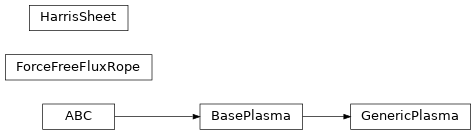
Plasma Subclasses
The Plasma3D class is a basic
structure to contain spatial information about a plasma. To initialize
a Plasma3D system, first create an instance of the
Plasma3D class and then set
the density,
momentum,
pressure and
magnetic_field.
Note
This feature is currently under development.
The PlasmaBlob class is a
basic structure to contain just plasma parameter information about a
plasma with no associated spatial or temporal scales. To initialize a
PlasmaBlob system, call
it with arguments: electron temperature (T_e) and electron density
(n_e). You may also optionally define the ionization (Z), and
relevant plasma particle (particle).
Note
This feature is currently under development.
Classes
|
Core class for describing and calculating plasma parameters with spatial dimensions. |
|
Class for describing and calculating plasma parameters without spatial/temporal description. |
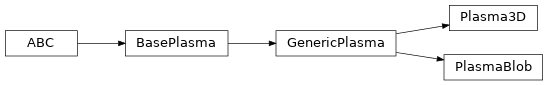
Writing a new Plasma subclass
Any subclass of GenericPlasma which
defines a method named is_datasource_for will automatically be
registered with the
Plasma factory. The
is_datasource_for method describes the form of the data for which
the GenericPlasma subclass is valid. For
example, it might check the number and types of keyword arguments. This
makes it straightforward to define your own
GenericPlasma subclass for a new data
structure or a custom data source like simulated data. These classes
only have to be imported for this to work, as demonstrated by the
following example.
import astropy.units as u
import plasmapy.plasma
class FuturePlasma(plasmapy.plasma.GenericPlasma):
def __init__(self, **kwargs):
super().__init__(**kwargs)
# Specify a classmethod that determines if the input data matches
# this new subclass
@classmethod
def is_datasource_for(cls, **kwargs):
"""
Determines if any of keyword arguments have a dimensionless value.
"""
for _, value in kwargs.items():
try:
if value.unit == u.dimensionless_unscaled:
return True
except AttributeError:
pass
return False
This class will now be available through the
Plasma factory as long
as this class has been defined, i.e. imported into the current session.
If you do not want to create a method named is_datasource_for you
can manually register your class and matching method using the following
method.
import plasmapy.plasma
plasmapy.plasma.Plasma.register(FuturePlasma, FuturePlasma.some_matching_method)
API
Sub-Packages & Modules
Classes for representing cylindrical equilibria. |
|
Functionality for representing one-dimensional equilibria. |
|
Exceptions and warnings for functionality defined in |
|
Defines the AbstractGrid class and child classes. |
|
Module for defining the base framework of the plasma classes. |
|
Module for defining the framework around the plasma factory. |
|
Classes
Registration class for |
|
|
Representation of the analytical Lundquist solution for force-free magnetic flux ropes [Lundquist, 1950]. |
|
A Generic Plasma class. |
|
Define a Harris Sheet Equilibrium. |
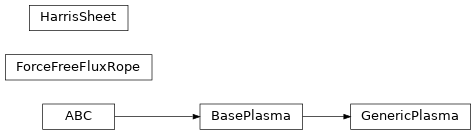
Variables & Attributes
Plasma factory class. |